
Student printing: how to print, scan, photocopy...
All the printers are multipurpose (print, scan, photocopy) and require you to log in (set-up instructions are below).
To print, you need credit for your papercut account. Purchase a top-up card at the library or bookstore.
Student printing goes to "Camosun Cloud Printing." Go to any printer and log in to release your printing.
To use the photocopier or scanner, log in to any printer and choose "device functions."
Helpful links:
- how to print, scan, copy
- how to use you PaperCut account
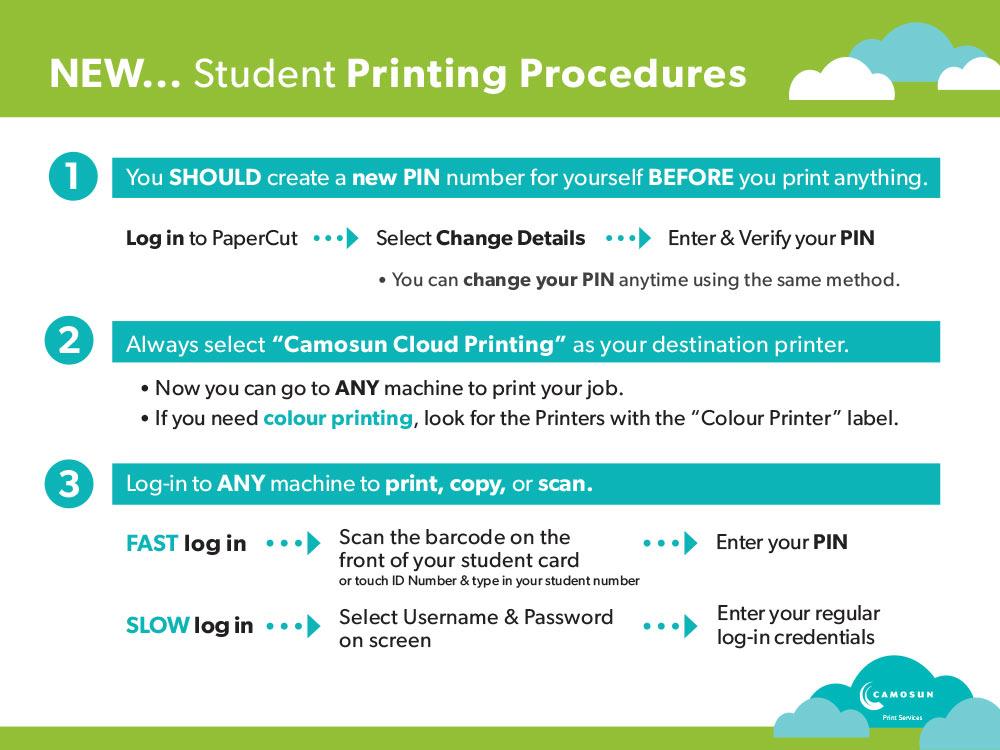
Last updated: January 6, 2016 6:16 pm


